Failure Modes
Failure Mode and Effects Analysis (FMEA) is a popular method for managing product or process risks. You can use this approach to identify potential failure modes, their causes, and effects on the system or stakeholders. For each identified cause and effect, you can assess its risk and determine corrective actions.
You can organize failures by items or process step into sections with the following hierarchy: Function → Failure Mode → Potential Cause → Corrective Action.
For more information see book Effective FMEAs by Carl Carlson.
Document Template
To create a new document describing risks, click Project and select Add Document. In the New Document dialog, choose Predefined, and then Failure Mode and Effects Analysis (FMEA).
Instructions
If you create a new document from this template then the application displays detailed guidance in the Instructions pane:
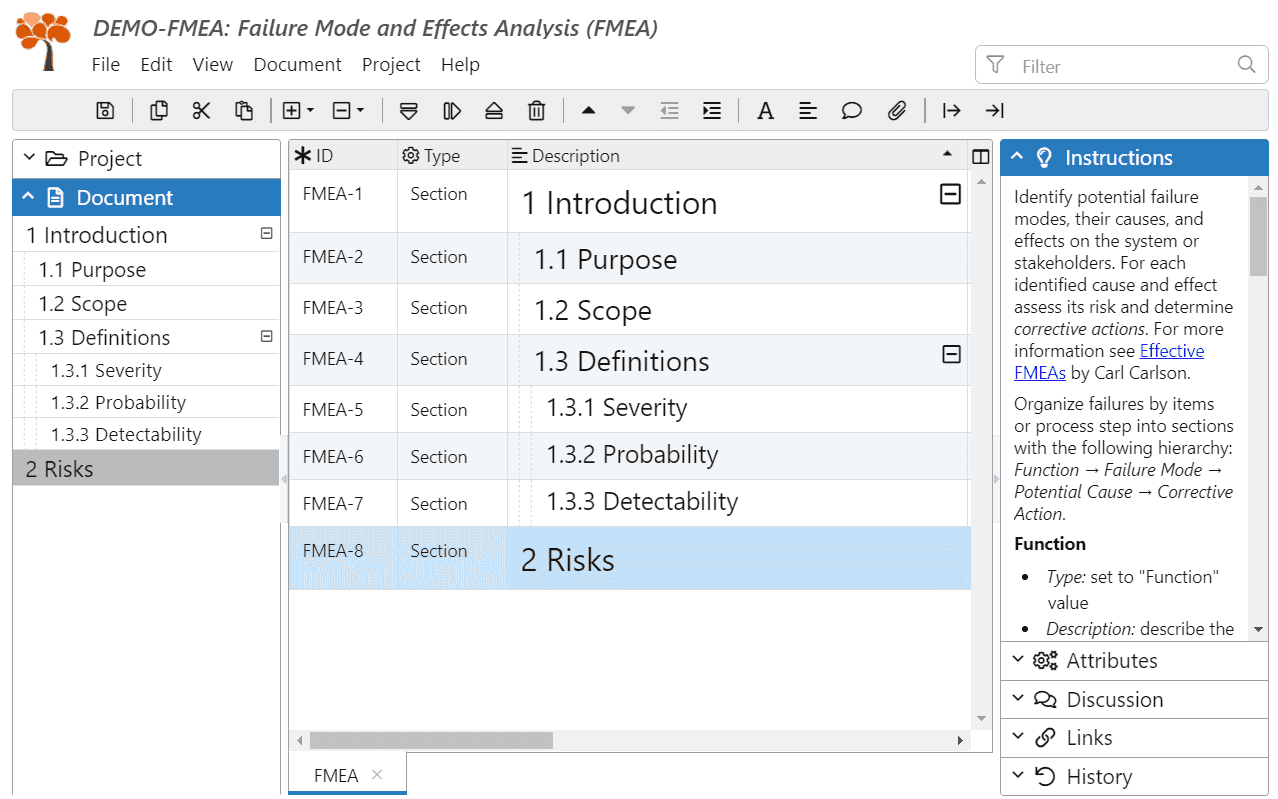
Attributes
Common Attributes
| Name | Identifier | Type | Description |
|---|---|---|---|
| Id | id | string | Unique identifier within the document |
Function Attributes
| Name | Identifier | Type | Description |
|---|---|---|---|
| Type | type | enum | Set to “Function” |
| Heading | heading | string | Short description of the function item or process |
Failure Mode Attributes
| Name | Identifier | Type | Description |
|---|---|---|---|
| Type | type | enum | Set to “Failure Mode” |
| Heading | heading | string | Short description of the failure |
| Potential Effects | effects | xhtml | Potential impact of the failure on the system or users |
| SEV | severity | int | Severity rating of failure potential effects as a number from 1 (least severe) to 10 (most severe) |
Potential Cause Attributes
| Name | Identifier | Type | Description |
|---|---|---|---|
| Type | type | enum | Set to “Potential Cause” |
| Heading | heading | string | Description of the potential cause |
| Detection Mode | detection | xhtml | Description of the existing design controls detecting the cause or preventing the failure from occurring |
| SEV | severity | int | Severity rating of the failure potential effects as a number from 1 (least severe) to 10 (most severe) |
| PROB | probability | int | Probability rating of failure potential cause as a number from 1 (least likely) to 10 (most likely) |
| DET | detectability | int | Detectability rating of the failure potential cause as a number from 1 (best detectable) to 10 (least detectable) |
Corrective Action Attributes
| Name | Identifier | Type | Description |
|---|---|---|---|
| Type | type | enum | Set to “Corrective Action” |
| Text | text | string | Description of the action for reducing the occurrence of the cause or improving the detection |
| Potential Effects | effects | xhtml | Potential impact of the failure on the system or users after the corrective action is applied |
| Detection Mode | detection | xhtml | Description how the corrective action improves design controls detecting the failure or preventing the failure from occurring |
| SEV | severity | int | New severity rating of the failure potential effects as a number from 1 (least severe) to 10 (most severe) |
| PROB | probability | int | Probability rating of the failure potential cause as a number from 1 (least likely) to 10 (most likely) |
| DET | detectability | int | New detectability rating of the failure potential cause as a number from 1 (best detectable) to 10 (least detectable) |
| Responsibility | responsibility | xhtml | Name the responsible person |
| Target Date | targetDate | date | Date when the corrective action should be finished |
Example
Check the RISKS document in the Example Project.
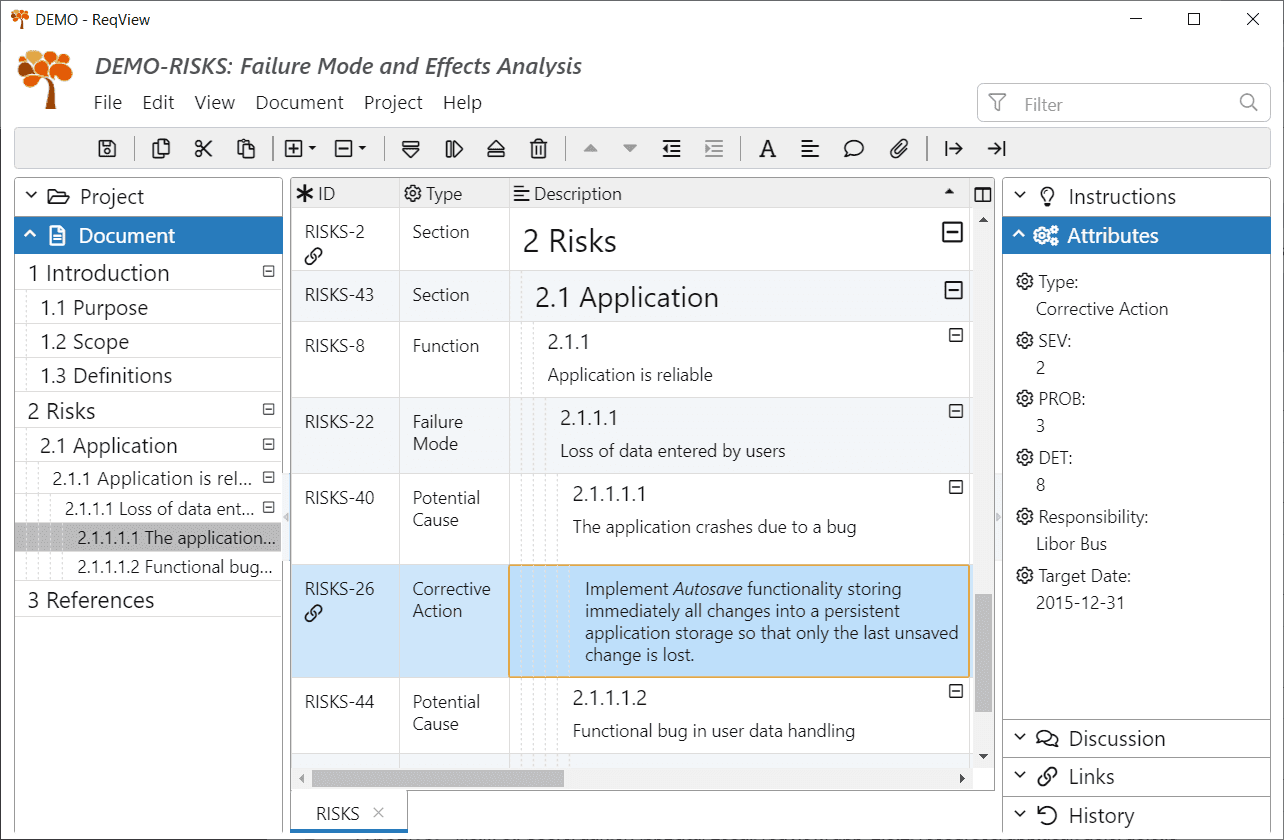
References
- Effective FMEAs by Carl Carlson