Simply Powerful Solution for HW/SW and Systems Engineers
Develop software and hardware products using the V-Model process with formal verifications, end-to-end traceability and full audit trails. Comply with safety-critical and information security standards.
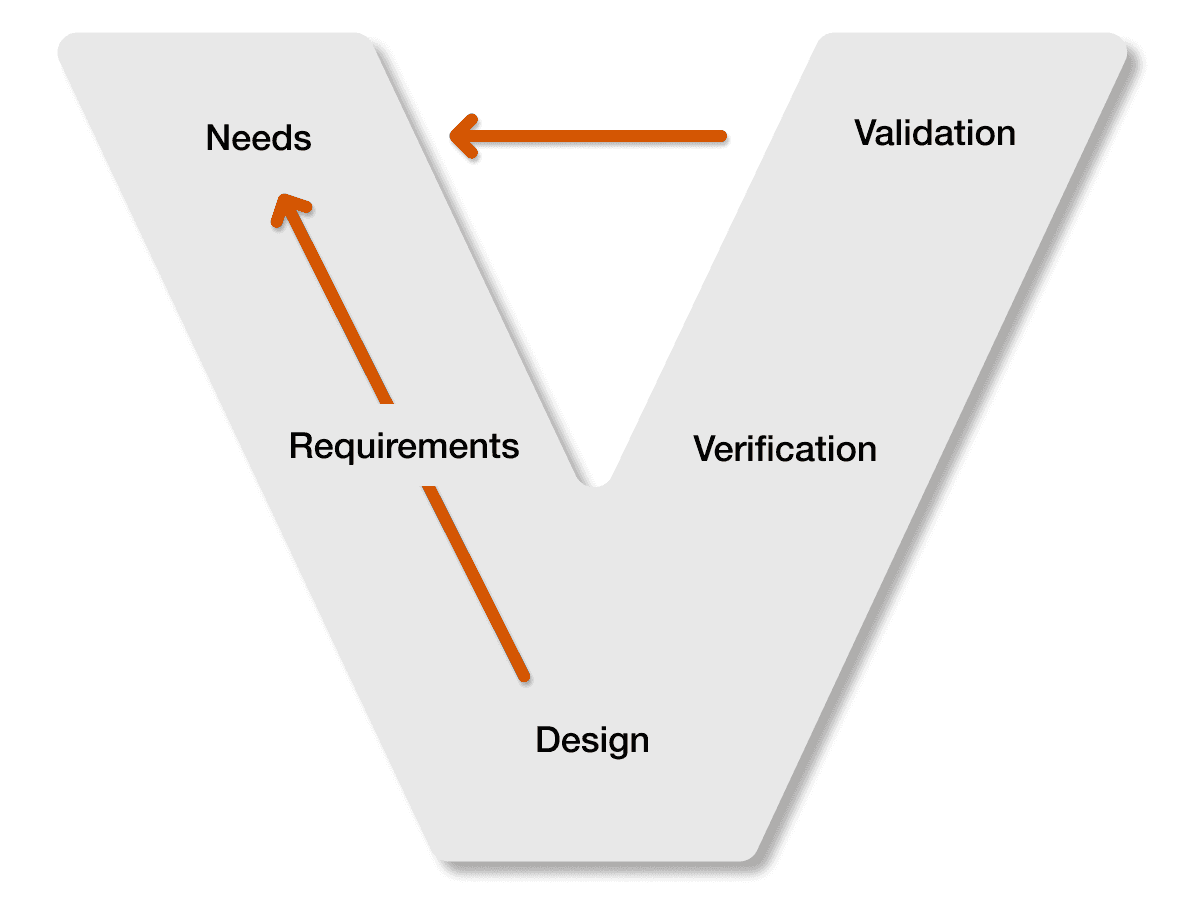
To Make Safety or Mission Critical Products
Devices
& Defense
& Railways
& Electronics
Want to Streamline Requirements Engineering?
With ReqView you can get started very quickly. Just import your documents then elaborate requirements, risks, and tests. As you progress, keep track of project changes in Git or SVN version control systems. Finally, export specifications or traceability reports, and share them with your team. It's all easy with ReqView!
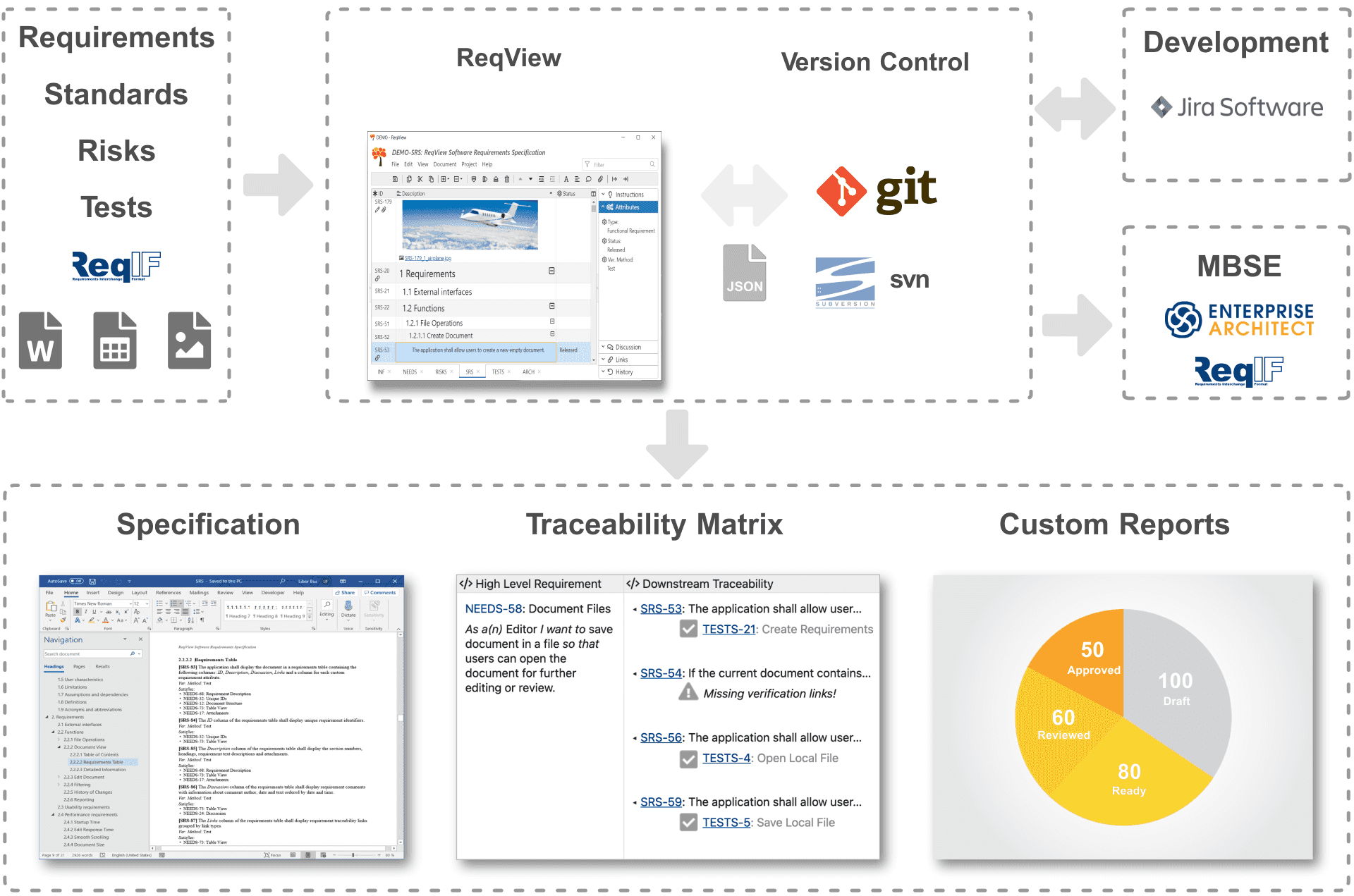
Capture Requirements
Start easily with templates based on ISO/IEC/IEEE 29148:2018 standard or import documents from Word. Describe structured requirements by formatted text, tables, images, PDF, or other files.
Manage Requirements and Risks
Turn requirements into a successful product. Customize requirement attributes according to your work-flow. Link related requirements, verification & validation, and safety risks. Baseline requirements in Git.
Analyze Requirements Traceability
Meet safety standards, analyze requirements coverage, risks, and impact of changes. Browse traceability links or generate reports to MS Word, Excel, PDF, or HTML formats.
Why ReqView?
Ease of Use
Start your project in minutes. Reuse templates based on international standards. Define and manage requirements in intuitive tabular views.
Save time for your product!
End-to-end Traceability
Understand upstream and downstream requirements in context. Browse the requirements traceability and identify missing links.
Align to all customer requirements!
Customizable Reports
Make informed decisions based on multi-level traceability reports. Export specifications and reports to share them with your team.
Improve compliance!
Versioning in Git
Track requirements changes in Git or SVN same as source code. Benefit from human-readable JSON format. Integrate with your favorite tools.
Version control as you know it!

Great for small to midsize companies
We are tracking requirements for a product in a highly regulated industry. ReqView allows us to manage requirements and risks from the system level to the component level with full traceability. It is very similar to a limited DOORS product but at a fraction of the price. Manage and analyze end-to-end traceability easily.
Tom
VP Engineering
Medical Devices Company

Loaded with features for a very reasonable price
The tool is lightweight, no brainer to deploy and maintain. Easy integration with Jira or other tools. The support I received was excellent. Different flexible types of licensing. Affordable. Round trip update from Jira! Possible to work with distributed teams/tiers (document exchange).
Alexandre
Systems Engineer
Aviation & Aerospace Company

Requirements management tool to rule them all
ReqView has been a game changer for our small company. The ability to navigate, trace, and organise hundreds of requirements to create logical, traceable test plans has been essential to our business. The customer support has been second to none, making it such an easy tool to adopt, adapt and immediate add value to our daily workflow.
Geoffrey
Systems Engineer
Aviation & Aerospace Company
How to Integrate ReqView With Other Tools?
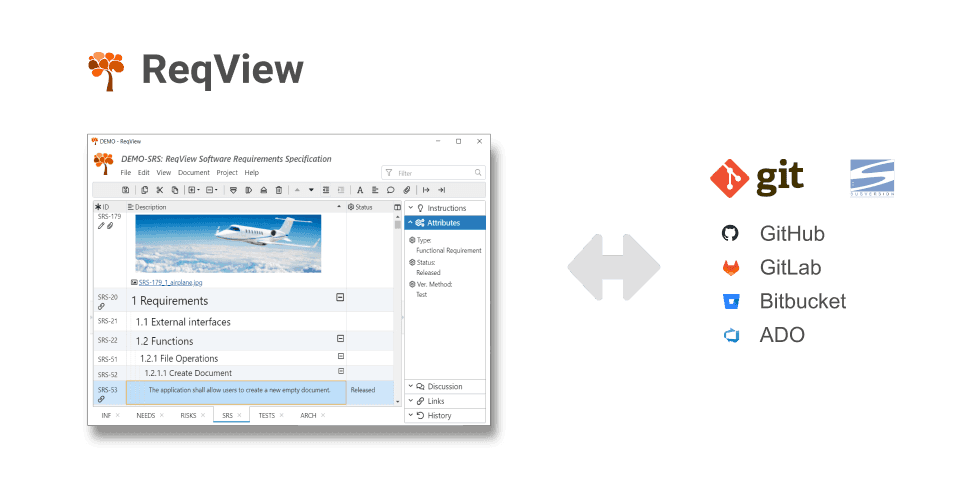
Collaborate using Git or Subversion
Collaborate on requirement projects using the most popular version control systems,
on premise or in cloud. Git Integration
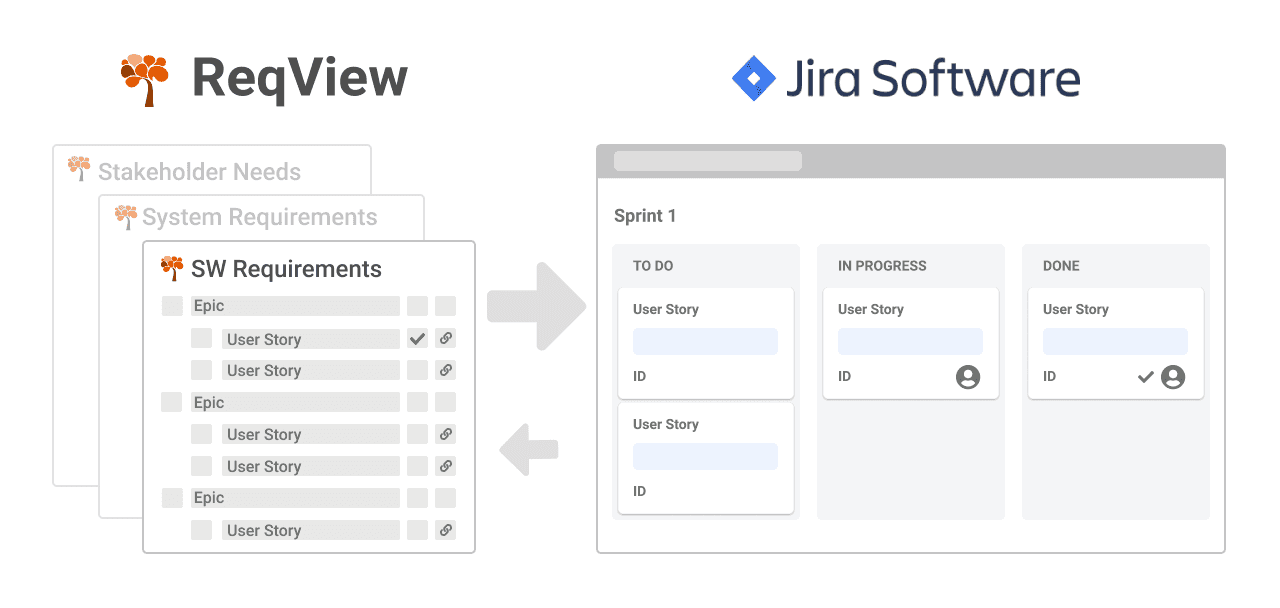
Requirements Management for Jira
Manage end-to-end requirements traceability. Analyze impact of changes. Comply with safety critical standards for automotive, A&D, and medical devices industries. Jira Integration
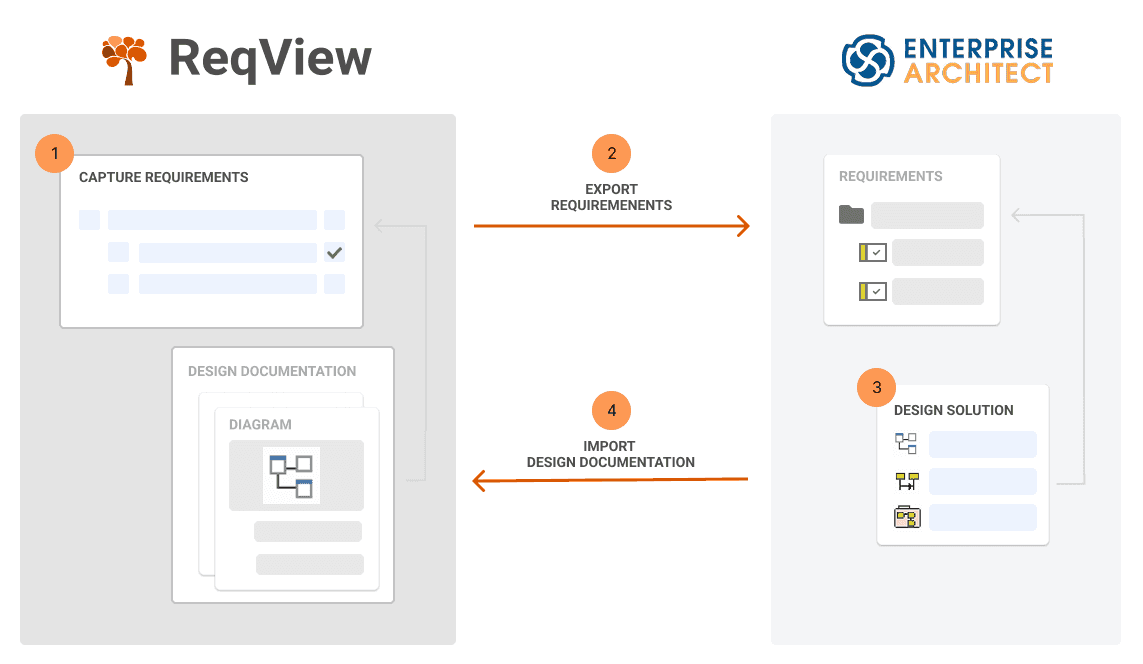
Integration With Enterprise Architect
Connect ReqView with Sparx Systems Enterprise Architect (EA) to benefit from an integrated Model-Based Systems Engineering (MBSE) solution. EA Integration

