Project Files and Folders
This section describes format of ReqView files, which are based on human readable JSON format. This gives you the ability to store ReqView files under a version control system, such as Git or Subversion (SVN), and use your favorite text comparison and merge tools.
You can also easily implement your own tools for extracting information from or importing into ReqView documents or format conversions not supported by ReqView.
ReqView works with several kinds of files:
- When using Save As File
- ReqView Project File (with .reqw extension), which contains all the project data including attachments
- When using Save As Folder
- ReqView Project Configuration File, which is always named project.json
- ReqView Document Files (with .json extension), present in the documents folder next to the project.json file
- Attachments are stored as files in the attachments folder
See File System for more information.
JSON Schemas
ReqView stores project data in JSON files structured according to the following JSON schemas:
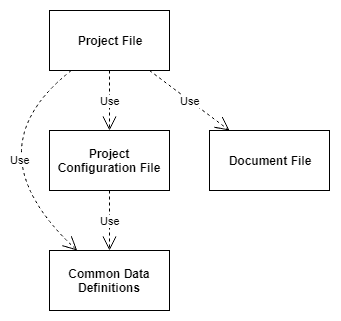
- ReqView Project File
- ReqView Project Configuration File
- ReqView Document File
- ReqView Common Data Definitions
You can use these JSON schemas in your custom tools or scripts to read ReqView project data.
Example Data
Download example JSON data for the ReqView Demo project:
Validation
ReqView automatically validates all opened Project Files and Folders against these JSON schemas by default, but this can be switched off in the Preferences dialog. After JSON validation, ReqView also performs application-level checks of uniqueness of IDs and correctness of links etc.
You can also validate ReqView Project Files and Folders manually from the command line using the validate command, see Command Line Interface for more information.