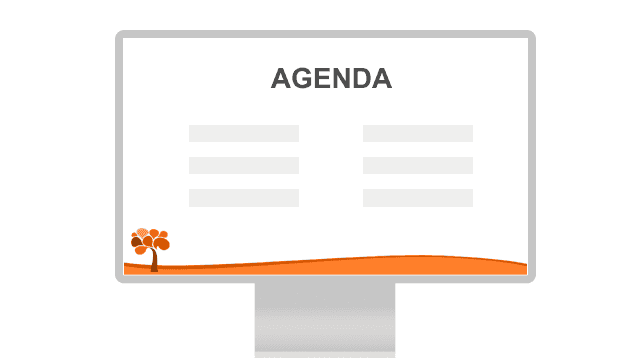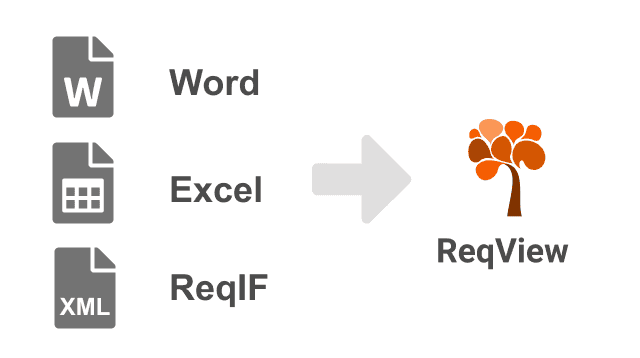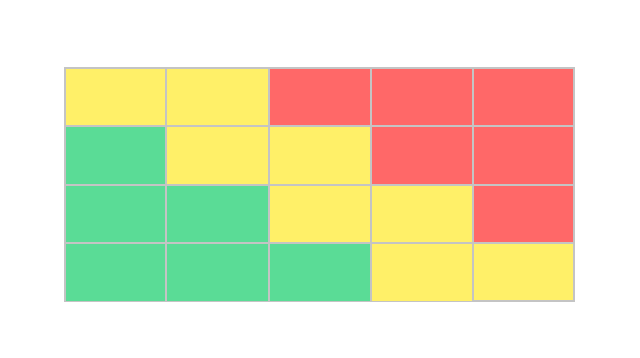- PROfor requirements management pros
- €430 / yearper user
- Requirements Management
- End-to-End Traceability Analysis
- Export to Word, Excel, PDF & HTML
- Version Control in Git or Subversion (SVN)
- Awesome Support
- TEAMfor easier team collaboration
- �€580 / yearper user
- Try
- All PRO Features +
- Table Views and Export Configurations
- Linked Projects
- History and Baselines in Git
- Integrations: Jira Cloud, ReqIF
- ENTERPRISEfor flexible licensing in growing teams
- €1740 / yearper floating client
- Request Quote
- All TEAM Features +
- Unlimited Users
- Floating License Server
- Online Floating License
- Offline Floating License
Frequently Asked Questions
When you install ReqView then it is activated with the FREE plan, which offers limited set of features free of charge. For instance, you are not allowed to edit projects with more than 1 document or a document with more than 150 objects or more than 1 custom attribute. Even with the FREE plan, you can check most of the advanced features if you open the ReqView Example project. For more details, see Compare Plans.
Definitely. You can evaluate all features offered by the TEAM plan for 14 days free of charge. Request the trial license online and we will send you a trial license key by email. See how you can activate the trial license key in the ReqView application.
Yes. Users with read-only needs can simply use the FREE license provided with ReqView application by default. It allows to open any project file or folder as read-only, browse project documents or traceability, search and filter requirements, and compare projects. Some features are limited though. For more details, see Compare Plans.
Well, it depends on the number of ReqView users, number of editors working at the same time, your workflow, need for flexibility in team members, and so on. The floating license pays off for larger teams because it offers cost effective license sharing. Generally, we recommend the PRO or TEAM plans (licensed per user) for teams up to 9 users. As a rule of thumb, 1 floating client might cover needs of 3 non-frequent users. Note, that we offer the ENTERPRISE license with a minimum of 3 floating clients. Contact us to request a price quote for your specific needs.
The ENTERPRISE plan enables easy and cost effective sharing of a Floating License in a larger team. The Floating License is managed by the ReqView License Server installed on-premises or in the cloud. The server allows only the purchased number of Floating Clients (instances of the ReqView application) to have a license checked out at the same time.
If a ReqView application instance cannot check out a Floating License from the server, then it only enables features from the FREE plan. You can still open, browse, and print projects.
For more details, watch presentation ReqView Floating License Server.
Yes. Request Quote for a fixed term license period up to 5 years.
No. However, you can purchase a shorter term PRO 3 months, PRO 6 months, TEAM 3 months, or TEAM 6 months license.
No. The traditional permanent license model is inflexible because we cannot continuously deliver the latest features to all users. Moreover, ReqView includes some 3rd party components, which are sub-licensed on a subscription basis for a limited period of time.
With the subscription licensing model, we can offer premium features for a reasonable price, including outstanding support and automatic SW upgrades. You can always be sure that you are using the latest features and have the latest fixes.
Please contact us if you are interested in a long term license instead.
Yes. We support Universities by our EDUCATIONAL license. It is free of charge. If you lead a software or requirements engineering course at a public university then contact us for more information. Please provide more details about your course, including a public link to its web page and the requested number of students.
Note that the EDUCATIONAL license is just for you and your students, and must not be used for commercial projects.
You can purchase ReqView from FastSpring, our authorized reseller partner. FastSpring accepts payments by credit cards (Visa, MasterCard, American Express, Discover and JCB), as well as money transfers by PayPal, Amazon, wire transfers, cheques and money orders, see more info.
For orders over 1000 USD you can request a quote and purchase ReqView by PO and invoice. We accept SEPA payments withing EU or bank wire transfers.
If you have purchased the PRO, TEAM or ENTERPRISE plan, we will support you remotely by means of the ReqView Support Portal or by email. We will try to respond as soon as possible, usually within a few hours. However, it can occasionally take at most two business days.
For the ENTERPRISE plan you may optionally purchase a custom SLA option with a guaranteed response time.
For the FREE plan, we unfortunately cannot guarantee any kind of support.
We can assist you with the initial project setup, importing requirements, customization of reports, or organize a remote training session to educate your team. We can also implement custom features specific for your usecase, sych as integration with your proprietary tools. For more information see Custom Services page.
Yes. When a user permanently stops using ReqView and deactivates his PRO or TEAM license from all ReqView applications (e.g. when he leaves the project) then another user from your organization can activate the license instead.
Note: The license shall not be transferred between collaborating users to share the license in a larger team than allowed by the license.
Definitely. You do not need to purchase additional licenses if you need to work from multiple PCs. You can activate your PRO or TEAM license on up to 3 computers, provided that the ReqView application with the activated license is not accessed by another users.
No. We do not charge your credit card for the next license period without your consent. To ensure seamless operation, you will receive an email with instructions about how to purchase the renewed license around 1 month before the expiration of your license.
If you do not want to renew your purchased license, you do not need to do anything. ReqView will automatically downgrade to the FREE plan after the expiration of your purchased license.
Yes. You can open any ReqView project in read-only mode with the FREE plan. You can browse the requirement documents, filter and sort the data, or print the table view, however, you cannot edit the project.