Data Import
Customers managing requirements for complex HW/SW products in Word and Excel are often facing many problems. One of the main challenges is to maintain consistent traceability links. ReqView is the right requirements management tool to solve this problem. You can import Word and Excel documents into ReqView easily. However, if you need help then we can set up your ReqView requirements project and import your existing data quickly.
Flight Reservation System Case Study
Goals
- Import complex requirements structure from Excel to ReqView
- Import traceability links between requirements
- Customize multilevel traceability report
Imported Data in Excel
The case study describes a business information system, which maintains business-related data within a database management system (DBMS). The case study uses three levels of requirements:
- Business Requirements — overview the problem and state business goals to be achieved
- High-Level Requirements — determine the chosen solution context and identify user needs (stakeholder requirements)
- Detailed Requirements — specify UI, report, data import, export, or automated function capabilities, and the data dictionary
High-level requirements in Excel:
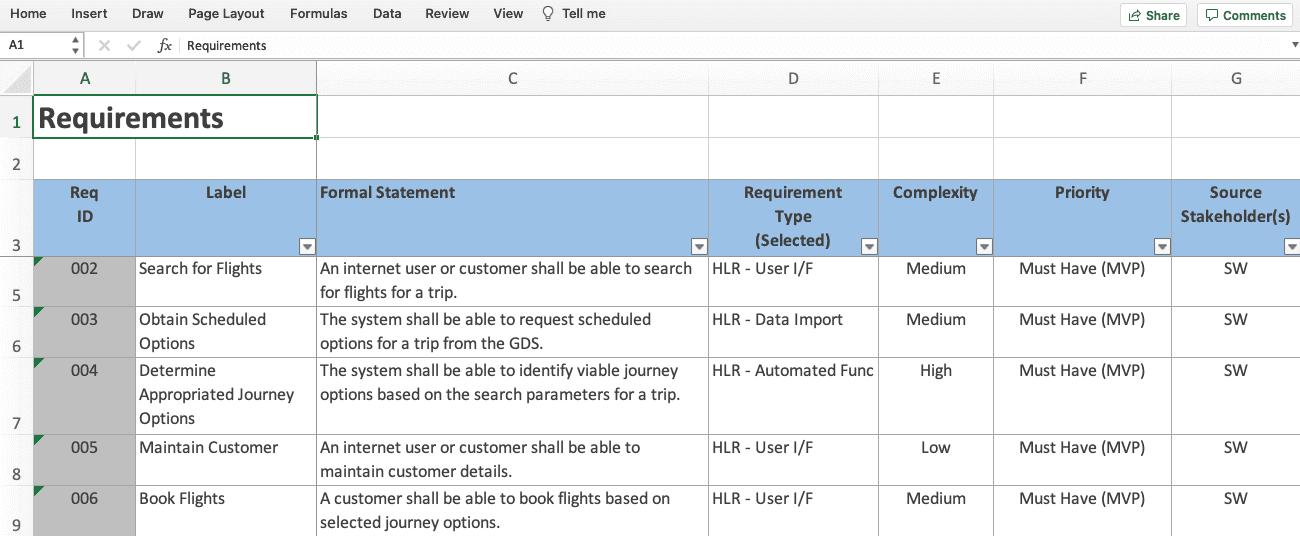
We imported all three levels of requirements in separate structured documents in ReqView via CSV format. The case study includes few UML diagrams, which we attached into the corresponding ReqView documents ReqView manually. We defined custom attributes for each additional Excel column (type, complexity, priority, source, etc.).
ReqView Project Setup
High-level requirements in ReqView:
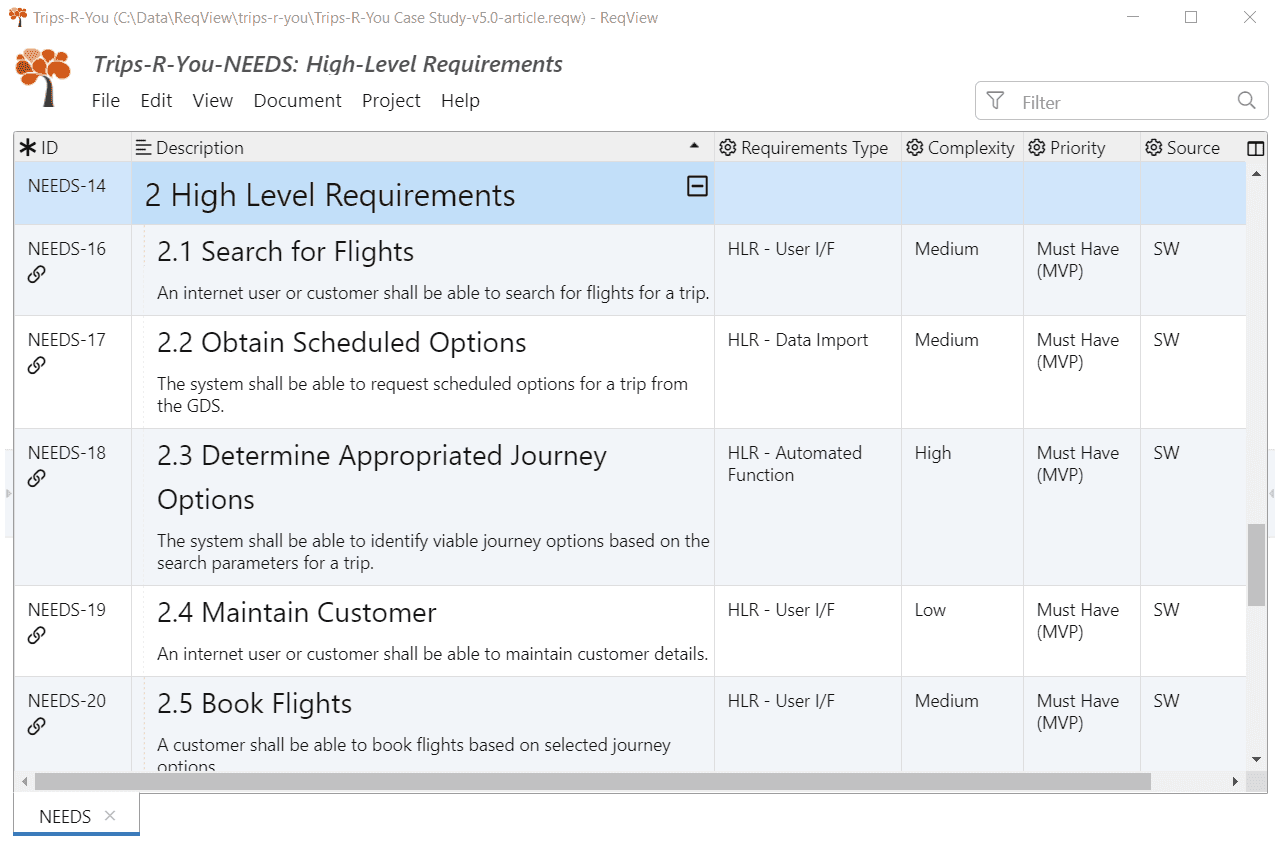
Detailed requirements — visual representation of the data model:
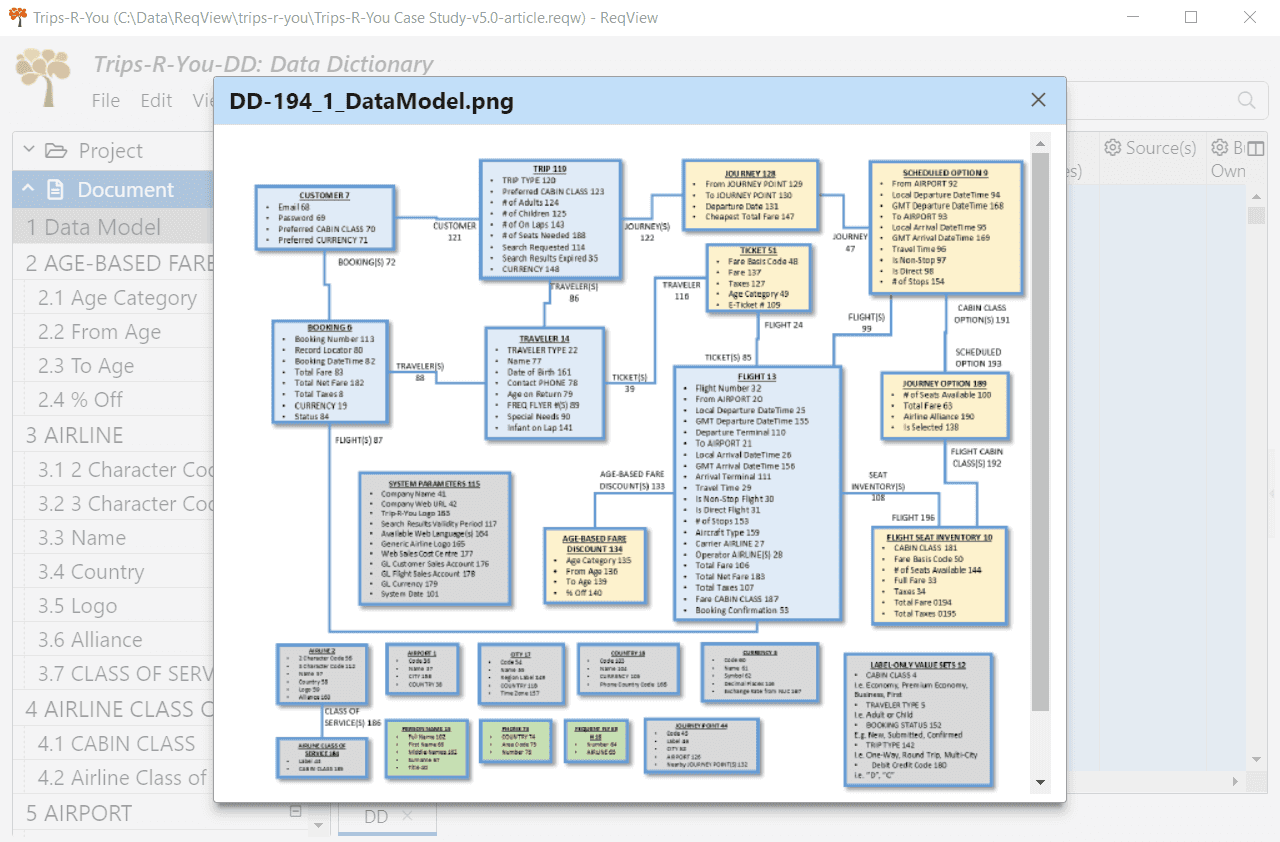
High-level requirements — traceability to business goals and detailed requirements:
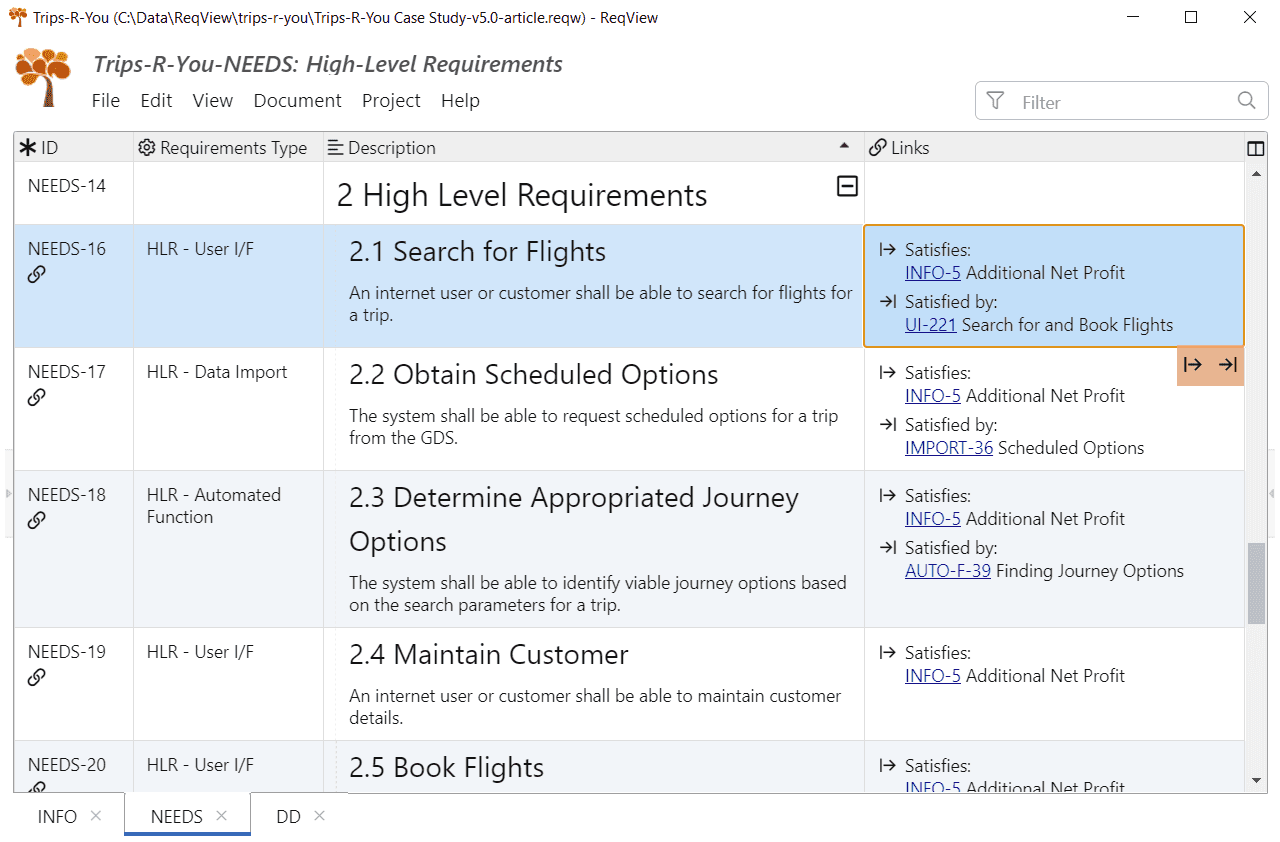
Benefits
- Save time and effort for your product development
- Get optimal ReqView project structure crafted by our experts
- Manage consistent Requirements Traceability Matrix (RTM) easily