ReqView Beta 2.2.0 M1 — Compare Requirements Documents
We have just released beta of <em>Compare Project</em> feature allowing to compare the current project with other project version and print a comparison report.
With this new feature you can compare the current project with an older project baseline or with a project version edited by other user. You can easily review changes between documents using a unique side by side comparison view highlighting changes of attributes, comments, traceability links and structural changes in the context of both compared documents.
Compare Project Dialog
You can compare the current project with other project version by File > Compare menu item. After you select a Project File for comparison (e.g. a baseline which you have reviewed last time) the application opens Compare Project dialog:
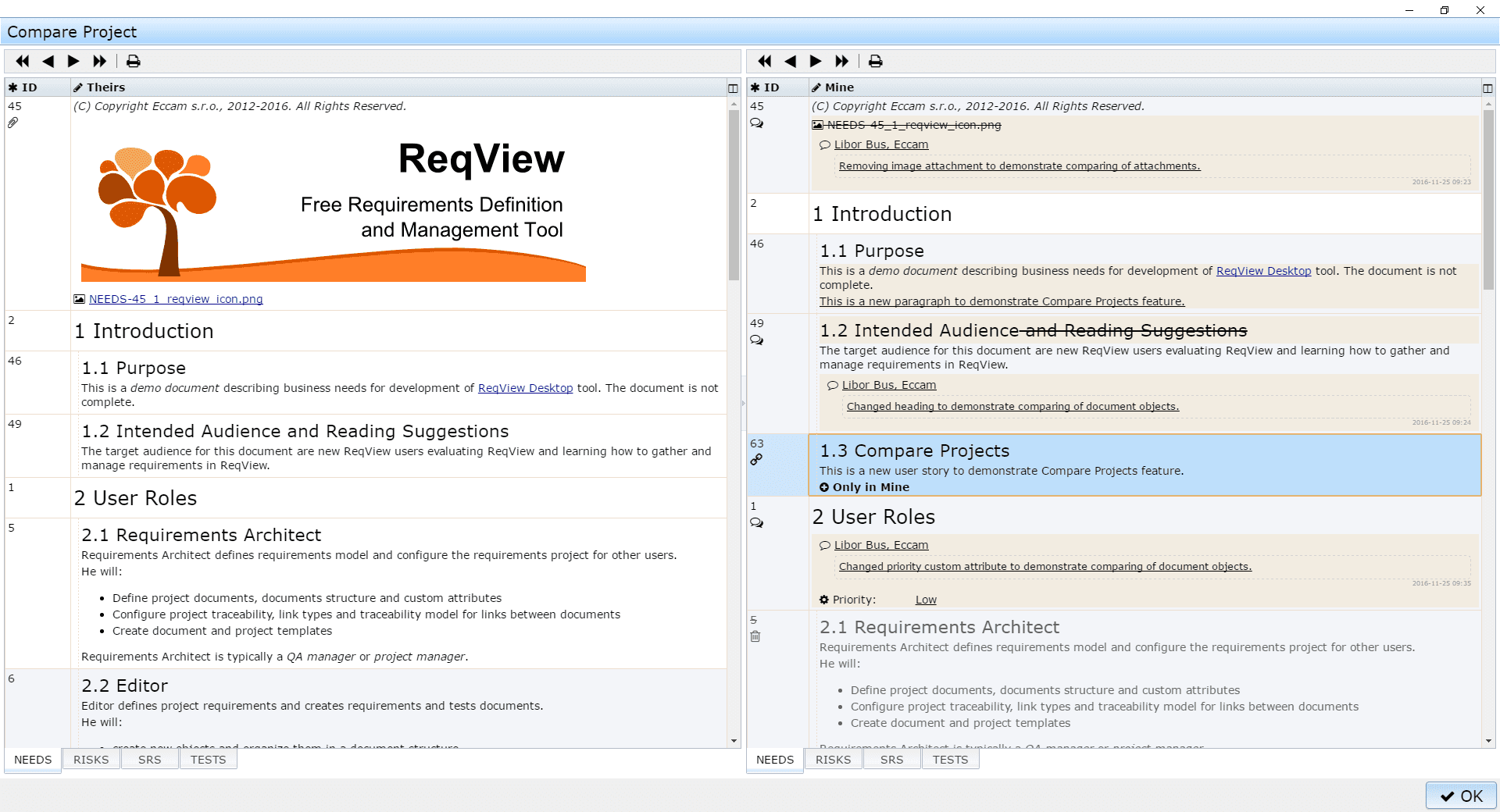
Compare Views
In the Compare Project dialog you can switch between project documents. For each document, you can review the changes in 2 views: Theirs view corresponding to the opened Project File, and Mine view corresponding to your current project version.
New changes matched in the current project history of changes are highlighted in the Mine view. Changes which are not matched in the current project history of changes are highlighted in Theirs view. However, objects deleted and purged in Mine view are presented only in Theirs view now.
Displayed Columns
Both Theirs and Mine views display by default only two columns: document object ID and the description with a summary of changes shown under text description. You can optionally show additional columns by clicking on icon.
Reviewing Changes
You can iterate changes in each view using , , and toolbar buttons. You can also print Theirs or Mine view or save it to PDF by toolbar button.
Compare Algorithm
The application compares changes in the system attributes (heading, text, deleted), custom attributes (e.g. status, priority), discussion, traceability links and structural changes such as new / deleted / moved document objects in two versions of the same project.
There can be new or removed documents in both compared projects however both projects should have the same traceability definitions of custom attributes for each document which is in both projects.