ReqView Beta 2.0.RC1 – Project HTML Report
You can evaluate now the last new features for version 2.0 — Locking of Project Folder, Project HTML Report and Export of Excel HTML.
Project HTML Report
You can choose in HTML Export Options dialog if you want to export only the current document or all documents in the project. The exported HTML files are named by the document ID and you can navigate by clicking through external links pointing to the linked object in the corresponding HTML file.
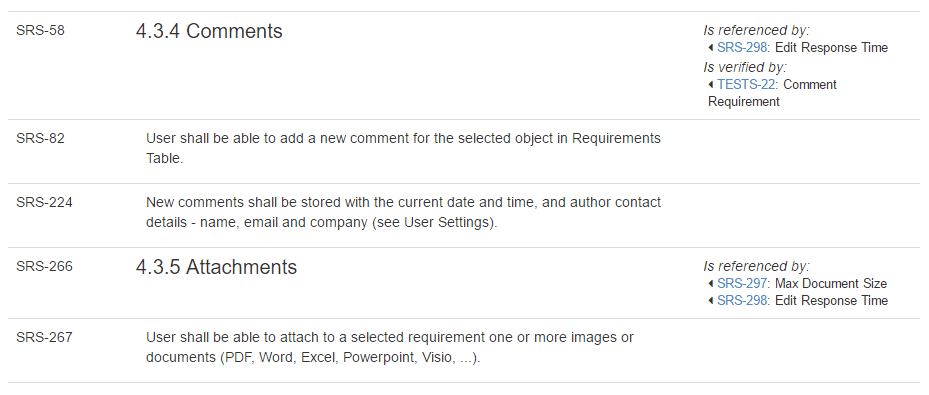
Export Excel HTML
We added new option for exporting Excel HTML into MS Excel. You can open the exported HTML file directly in Excel. Comparing to CSV export it preserves rich text style and formatting of description column including section number, heading and the text description.
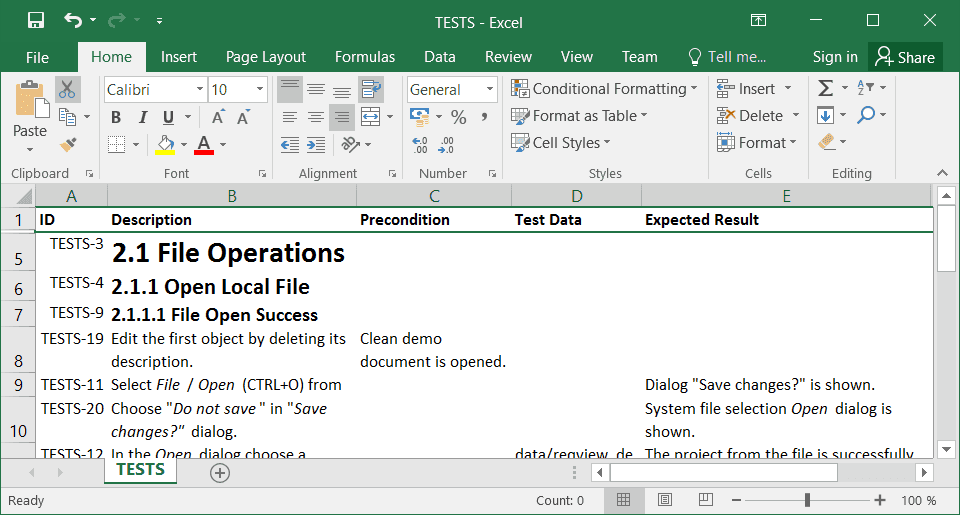
Project Folder Locking
If you open a project folder then ReqView creates in the folder file named .lock protecting the folder from overwriting by multiple editors.
The user who created the lock has exclusive edit access right and another users open the locked folder with read only right and can only view the project.
The project folder lock is kept by the editor until he closes the project.