ReqView 2.0.0 — Projects with Multiple Documents
We have just released ReqView Desktop 2.0.0 with Multiple Documents and Links Between Documents.
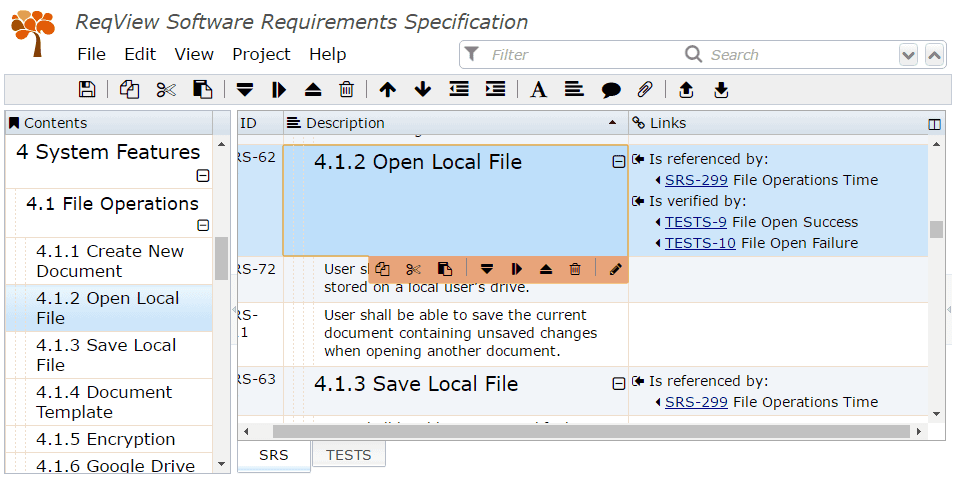
New Features and Enhancements
- Project Containing More Documents — separate project data into different documents (e.g. requirements and tests)
- Project Folders — store project as separate document and attachment files on local file system (Chrome App)
- Exclusive Edit Lock — share Project Folder on a network drive and open it for exclusive edit or read only (Chrome App)
- External Document Links — setup traceability links between documents from the same project
- Copy and Move Data Between Documents — copy and move selected objects between documents, copy HTML and CSV to system clipboard
- Copy Data to Other Applications — copy the selected objects as HTML and CSV to the system clipboard to be pasted to another application, e.g., Word, Excel or an email client
- Project Templates — create custom project templates containing multiple documents
- Project HTML Report — export HTML files with URL links for all documents in the project
- Excel HTML Export — export HTML which can be directly opened in MS Excel preserving rich text style and formatting of description column including section number, heading and the text description
- Custom Separator for CSV Export — choose a separator for CSV export according to your country or region preferences to directly open the CSV file in MS Excel
- Show / Hide Images — show / hide image attachments in the current document and delayed load of image attachments after opening the project
- Document ID Prefix — enable / disable showing document ID prefix for object IDs
- Attributes Pane Ordering — order attributes in the Attributes pane according to columns in the Requirements Table
- JSON Validator — validate JSON format of custom attributes and traceability definition with better error messages
- Activation of PRO License