ReqView 2.13 — Integration With Jira
Export SW requirements from ReqView into Jira Cloud. Manage SW development in Jira. Fetch development status of exported requirements into ReqView. Customize document attributes by a wizard easily. Export PDFs from CLI.
Synchronize Requirements Between ReqView and Jira
We have good news! You can connect ReqView and Atlassian Jira Cloud and benefit from an integrated solution for application/product lifecycle management (ALM/PLM).
Manage the development of your HW/SW product using the following workflow:
- Capture and manage requirements, risks, and tests in ReqView
- Export requirements from ReqView into a Jira Cloud project
- Trace requirements between ReqView and Jira issues in both directions
- Manage product development in Jira Cloud using an agile development process
- Synchronize back the implementation status from Jira issues into ReqView
Use Wizard to Customize Document Attributes
Open the Document Attributes dialog. In the Wizard tab, edit document attributes intuitively, yet with some limitations:
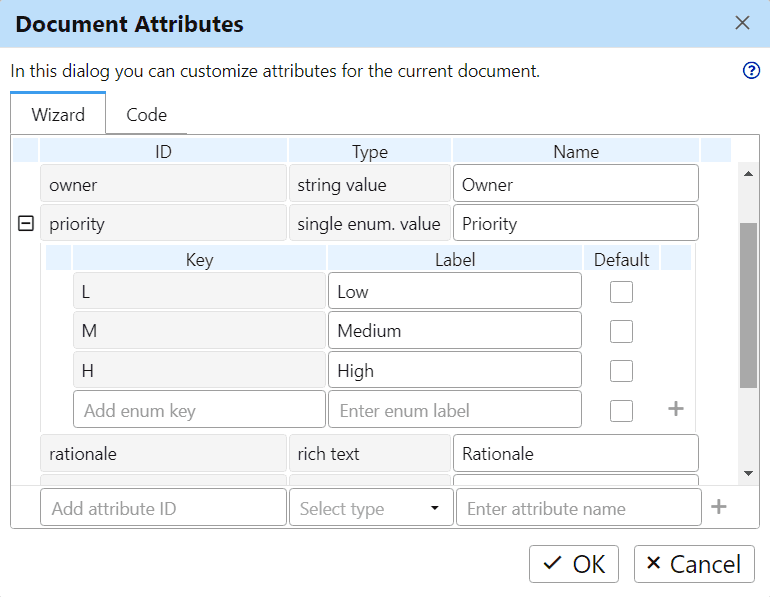
While in the Code tab, get full control over custom attributes definition:
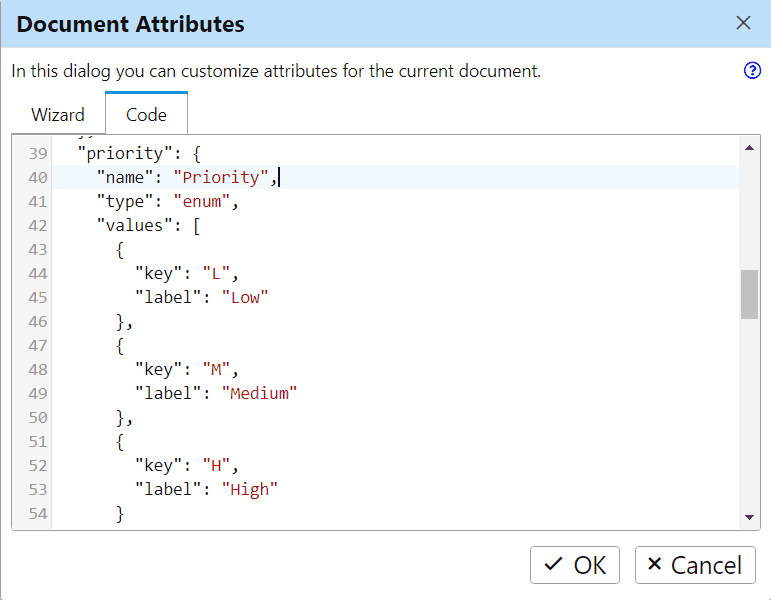
Export PDFs From Command Line
Export requirements specifications or traceability reports in PDF format without any user interaction. Just Run ReqView from the command line.
Usage:
$ reqview export pdf <options...>
--project, -p Project file or project folder. [string] [required]--doc, -d ID of the exported document. [string]--template, -t Export template file. [string] [required]--cert, -c Digital signature certificate (.pfx or .p12 file). [string]--pwfile, -x File containing digital signature certificate password. [string]--output, -o Output PDF directory. [string]Example: Export NEEDS document using a PDF book template into the export/out directory and digitally sign it using a PKCS#12 certificate with the password stored in a file:
$ reqview export pdf -p reqview_demo.reqw -d NEEDS -t export/templates/PDFBookTemplate.html -c path/to/cert.pfx -x path/to/cert_password.txt -o export/outConfirm Delete Operations
Display a confirmation dialog before permanently deleting a document, document object, attachment, or link.
Click Edit, select Preferences, and set Confirm delete operations option to enable or disable confirmation dialogs.