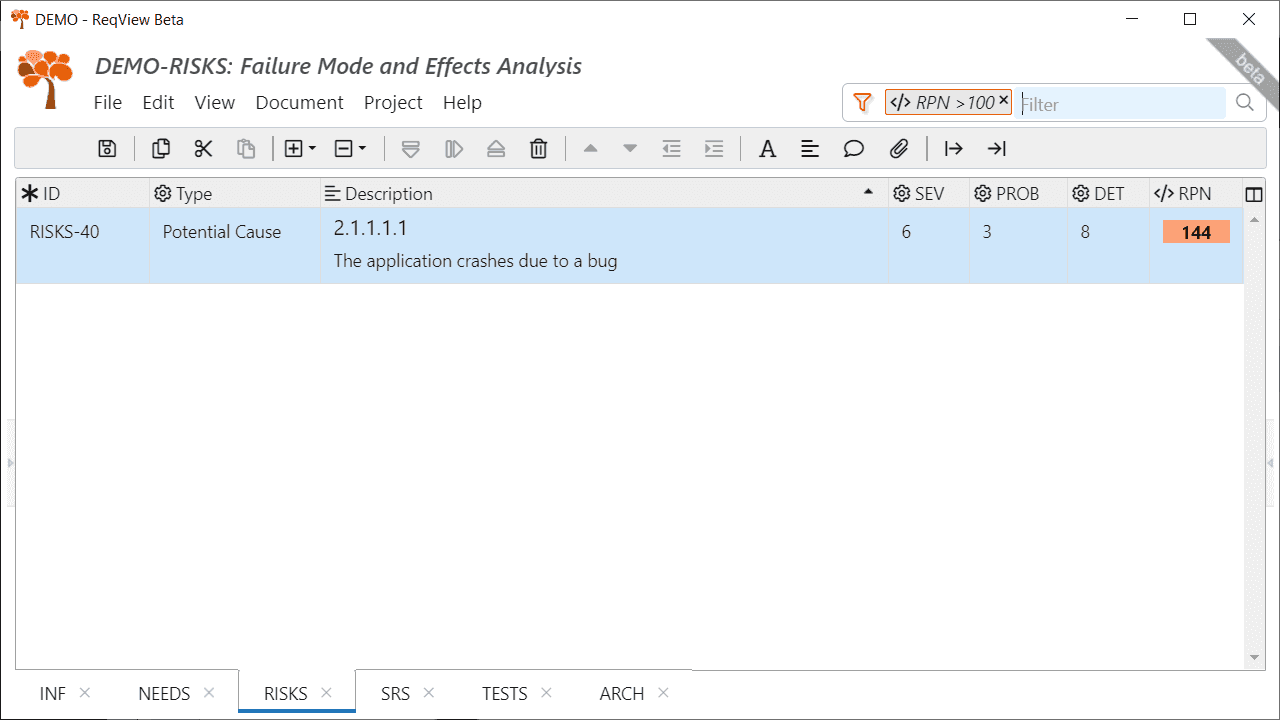ReqView 2.9 – Open More Projects
We would like to announce ReqView 2.9.0 allowing you to open more projects in different windows and copy data between them.
Multiple Windows
Each project is opened in a separate window so that you can conveniently arrange windows on a single or multiple screens and overview content of the projects at once.
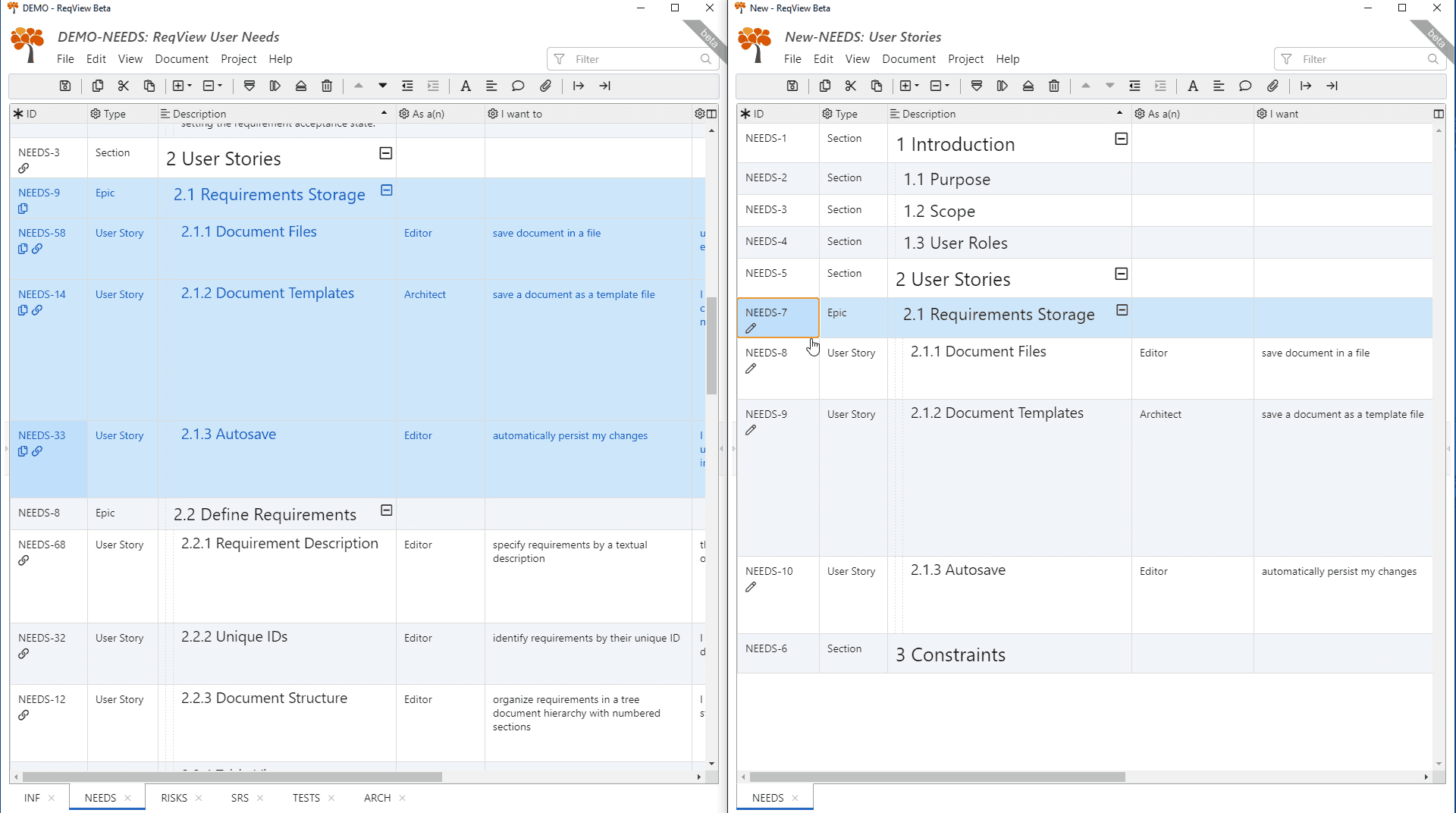
When you close an application window then the opened project is closed. When you exit the application by File > Quit menu and start the application again then all projects windows are reopened at the same positions.
Copy Between Projects
You can copy document objects between projects by CtrlC and CtrlV shortcuts. You can optionally choose to copy values of custom attributes and attachments when pasting the copied document objects.
Open Recent Project
You can conveniently open a recently opened Project File or Folder from File > Open Recent menu.
Image Preview
You can preview a larger image attachment in a dialog by right click on the image and choosing Preview Image from the context menu:
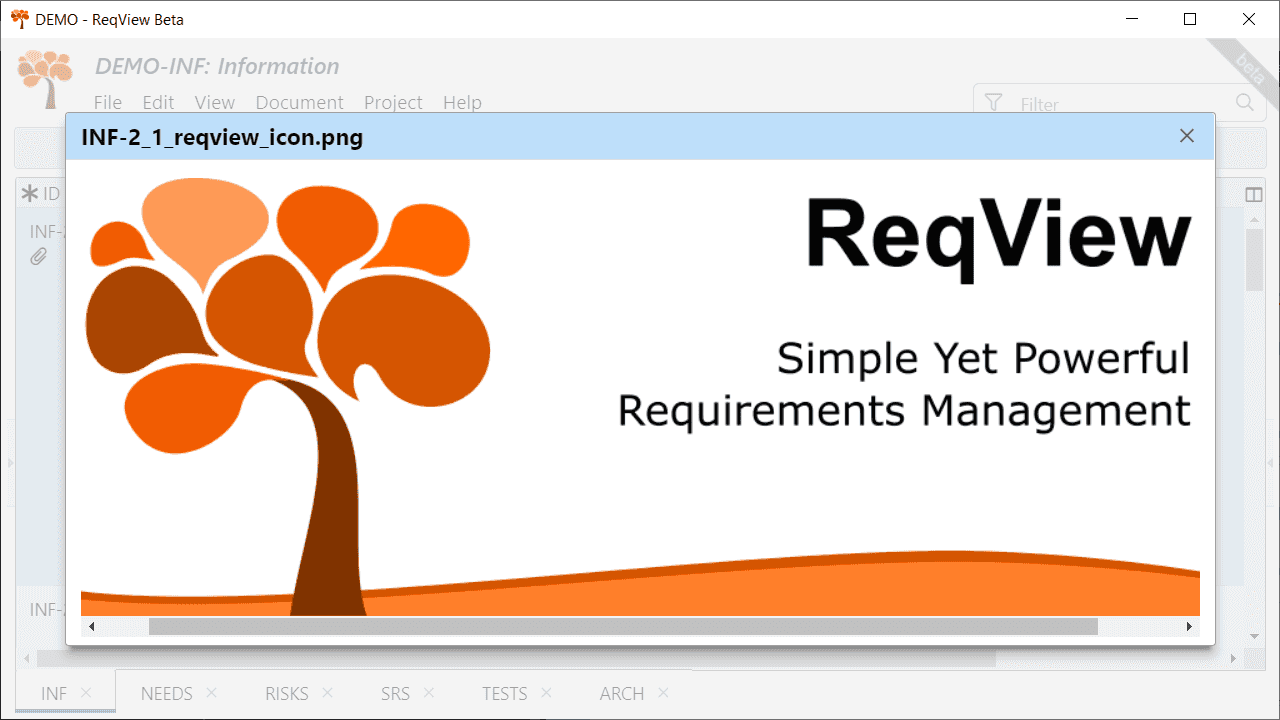
Numeric Filter on Template Columns
You can filter document objects with a numeric condition for values output dynamically by a template column.
Example: Filter all potential causes in FMEA document displaying calculated value in RPN template column, which is greater than 100: