ReqView 2.8 — Export DOCX and XLSX Files
We are excited to announce ReqView 2.8.0 introducing enhanced export of MS Word and MS Excel files.
Export MS Word DOCX Files
You can export the current document with Book, Table or Custom layout using File > Export > DOCX File menu. Choose the default DOTX template or a custom DOTX / DOCX template defining the title page, table of content, headers, footers and paragraph styles.
See Export to DOCX documentation section for more information.
Export MS Excel XLSX Files
You can export the current document with Table layout using File > Export > XLSX File menu.
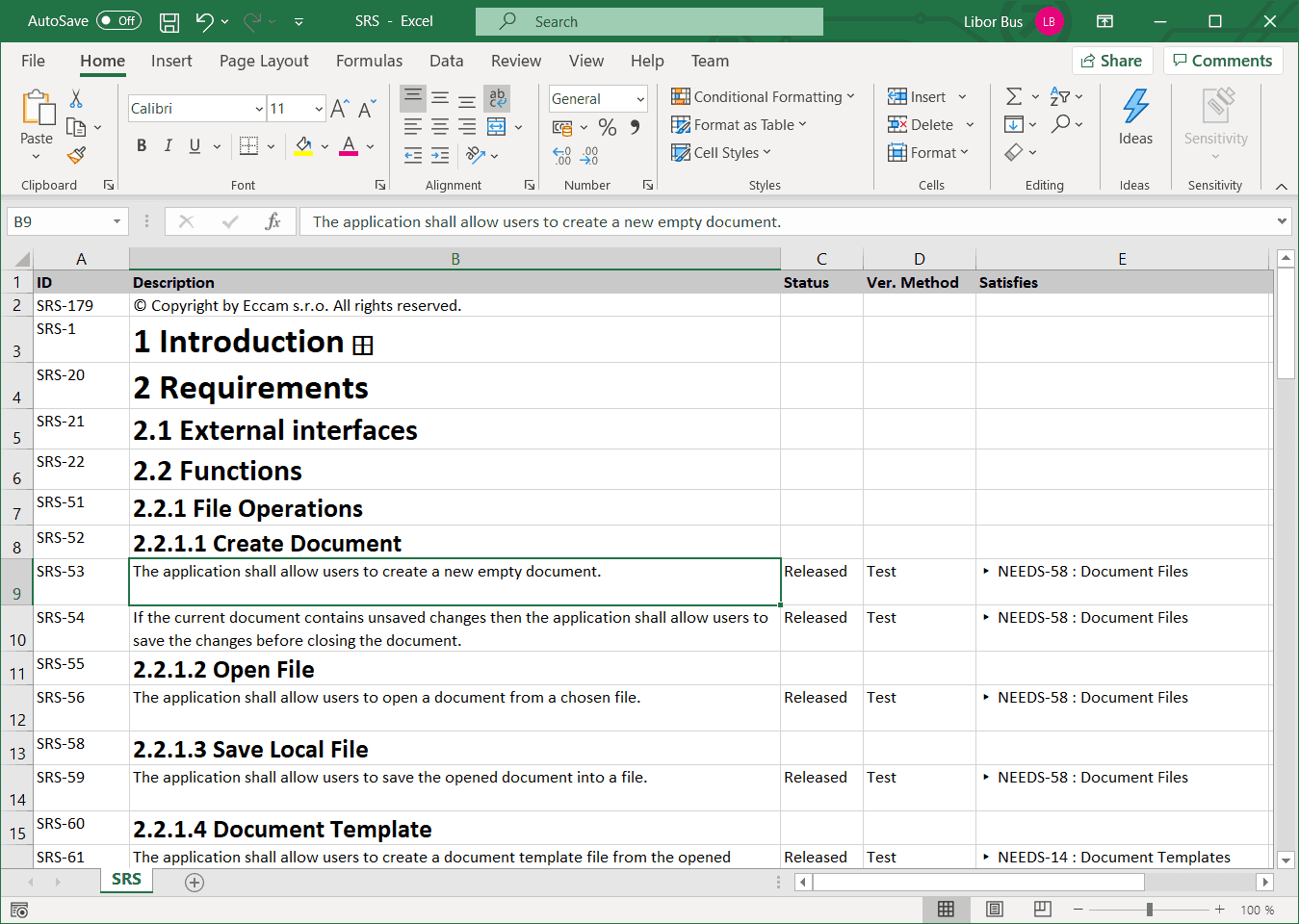
See Export to XLSX documentation section for more information.
Logical Expressions
Use and, or and not export helpers for convenient evaluation of logical conditions.
Example: Output the document object ID as the prefix of the text description for all document objects with text attribute set or without any children.
[]Enhanced URLs
Enter a URL starting with file:// prefix (e.g file://X:/Document.pdf) in the Edit dialog and click on the URL to open the linked file in the default application.
You can also enter a URL starting with onenote:// prefix (e.g onenote://X:/Document.one#ReqView) in the Edit dialog and click on the URL to open the linked note in MS One Note application.
If you mouse hover an external link to display the URL in the tooltip.