ReqView 2.5.0 Beta 1 — Native Mac Application
We have released the first beta of the ReqView native application for Mac.
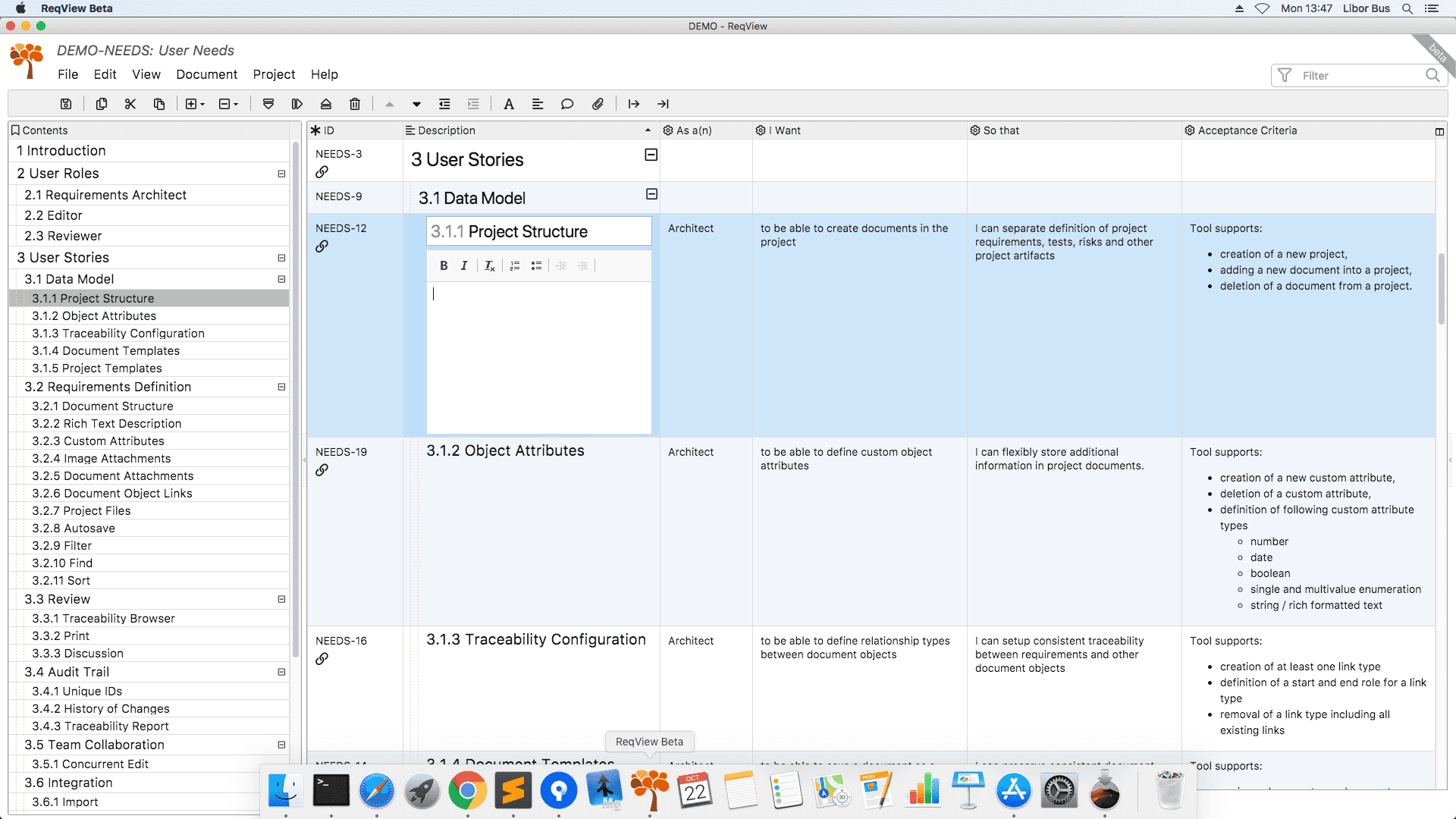
Installation
You can evaluate the first ReqView MacApp beta in three simple steps:
- Download ReqView Beta DMG image from the Download page.
- Double click on the downloaded DMG file and then drag & drop ReqView icon into the Applications folder in the opened window.
- Open Finder and open ReqView from the Applications folder.
System Requirements:
ReqView Beta is supported on 64-bit Mac OSX 10.12 (Sierra) and later.
Data Storage:
ReqView application data are stored in ~/Library/Application Support/ReqView Beta folder.