ReqView 2.21 – Integration With EA, Project Dashboard, Document Properties
Integrate Requirements Management in ReqView with Model Based Systems Engineering (MBSE) in Enterprise Architect (EA). Display key requirements related metrics and KPIs on the Project Dashboard. Capture document properties.
Integration With Enterprise Architect
You can benefit from an integrated Requirements Management (RM) and Model-Based Systems Engineering (MBSE) solution by connecting ReqView with Enterprise Architect (EA):
- With ReqView, you can manage stakeholder requirements, system requirements, low-level HW/SW requirements, risks, validation and verification (V&V) information. This data is organized into structured documents and linked, enabling easy review and tracing of related requirements.
- With EA, you can follow an MBSE process to derive more detailed requirements, architecture and design using the SysML language.
Workflow for Using ReqView and EA:
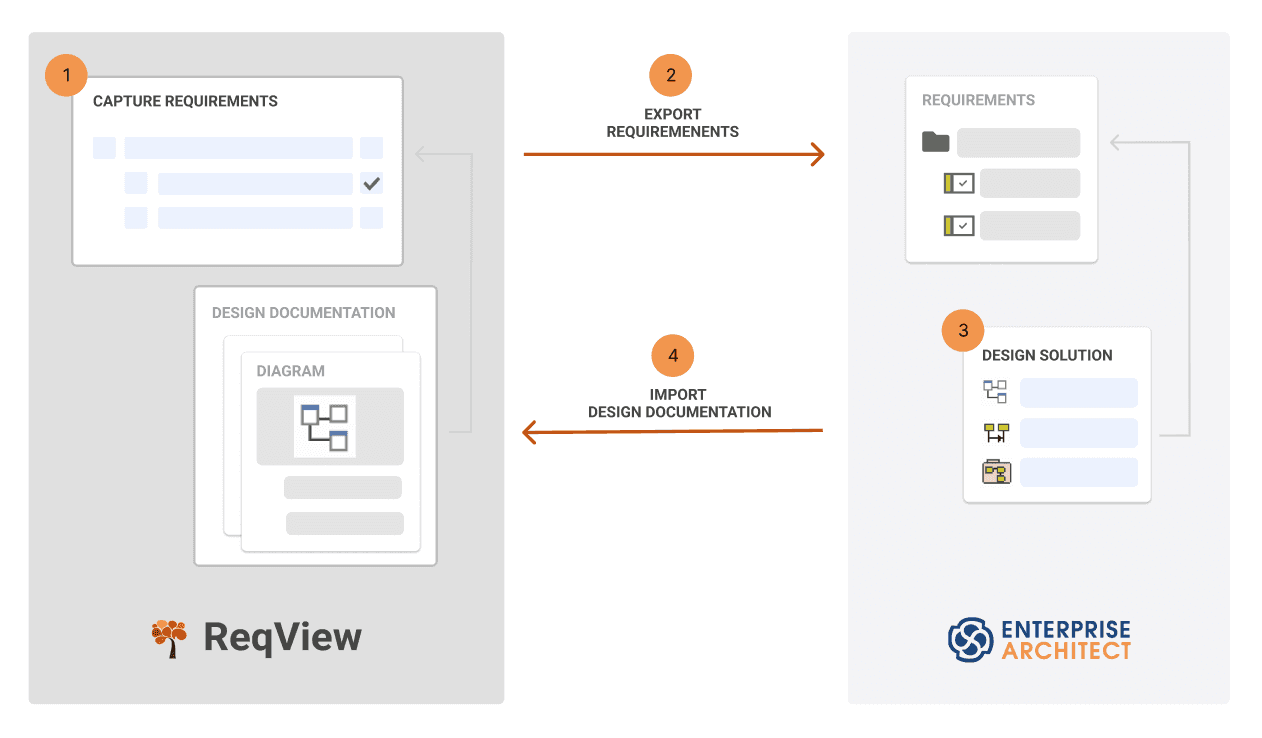
- Capture Requirements: Capture, manage and trace requirements across the V-model in ReqView.
- Export Requirements: Export a baseline of requirements document from ReqView into an EA model to share them with the development team.
- Design Solution: Model requirements in EA to derive more detailed requirements, architecture, and design. Link EA model elements to related requirements in EA to preserve end-to-end requirements traceability across the whole development process.
- Import Design: Import the EA model or a part of it into a new ReqView document that includes diagrams, hierarchy of model elements, and links from EA model to exported requirements.
- Review Requirements & Design: Review requirements and design using a live traceability matrix view in ReqView. Export requirements and design documentation from ReqView to Word, Excel, HTML, PDF, CSV and other structured text file formats for external reviewers.
For more information, see Integrate With Enterprise Architect.
Project Dashboard
You can monitor project health through customizable visual metrics displayed on the Project Dashboard:
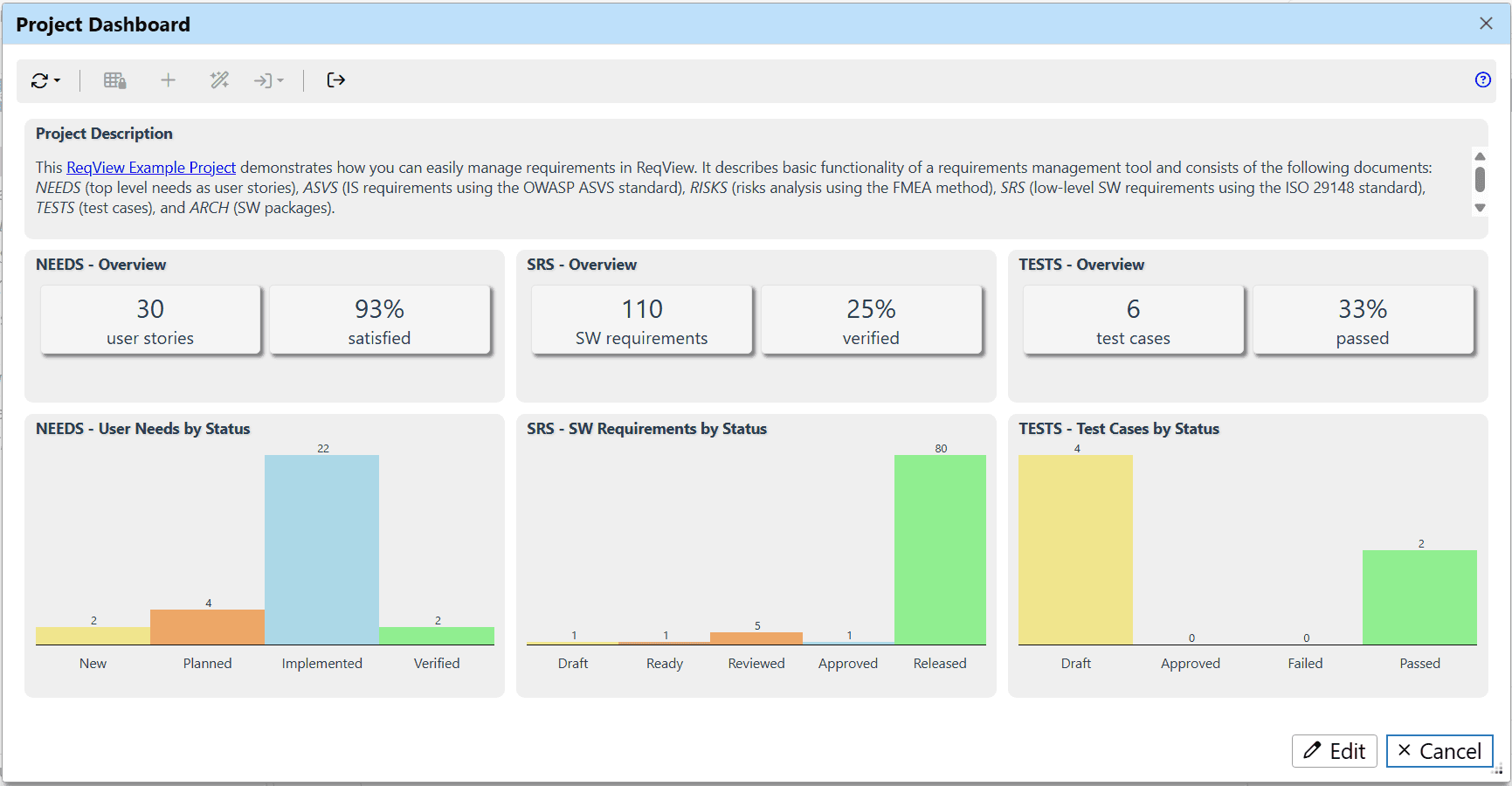
You can tailor dashboard widgets to specific needs using either the built-in wizard or template code.
Dashboard Widget Wizard:
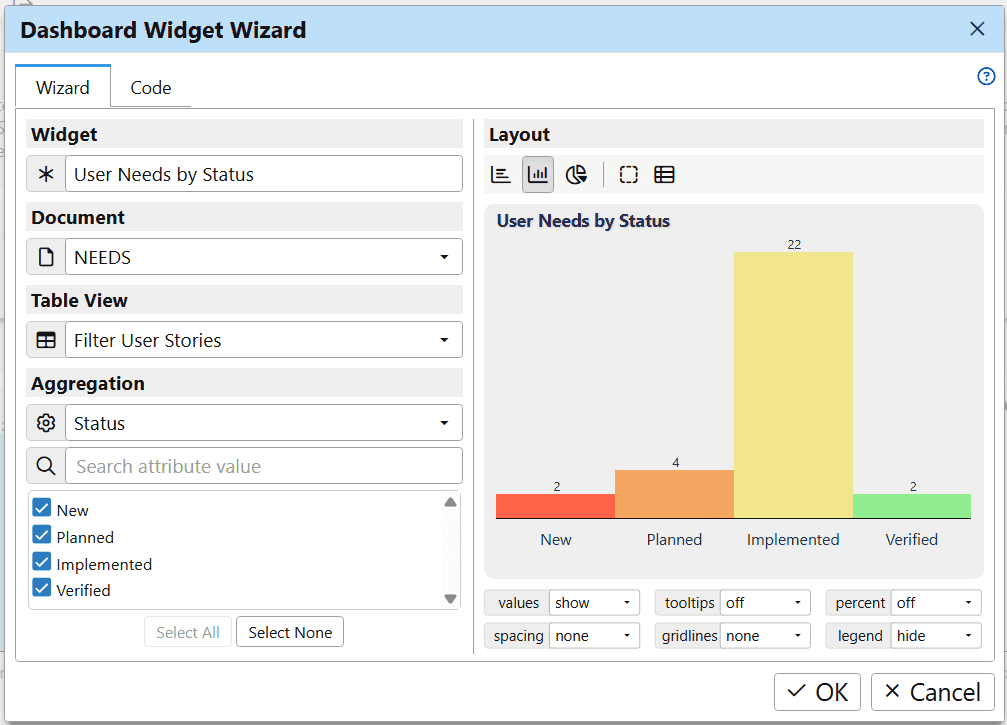
For more information, see Project Dashboard.
Document Properties
You can define custom document properties to capture the external document number, status, version, and other important information:
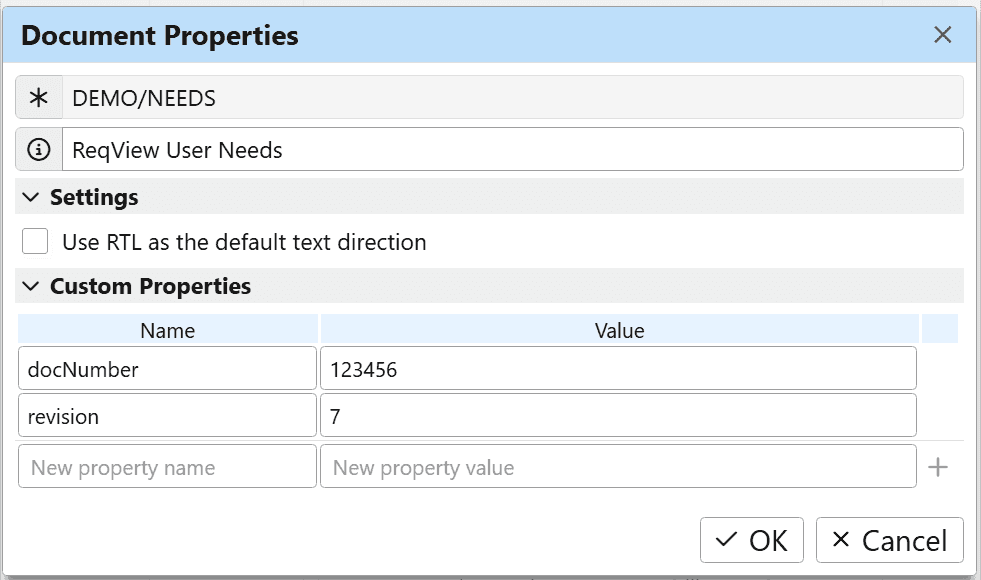
You can export document properties to HTML, DOCX, PDF and ReqIF formats.
For more information, see Edit Documents > Set Document Properties.