ReqView 2.19 — Git Integration
Manage requirements projects in Git version control system. Host Git repositories on GitHub, GitLab, Bitbucket, or ADO, on-premise or in cloud. Link requirements by Drag and Drop. Reuse OWASP ASVS document template.
Manage Requirements Projects in Git
We have great news for many customers asking for ReqView integration with Git, the most popular Version Control System (VCS) today. With ReqView 2.19 you can collaborate using Git easily!
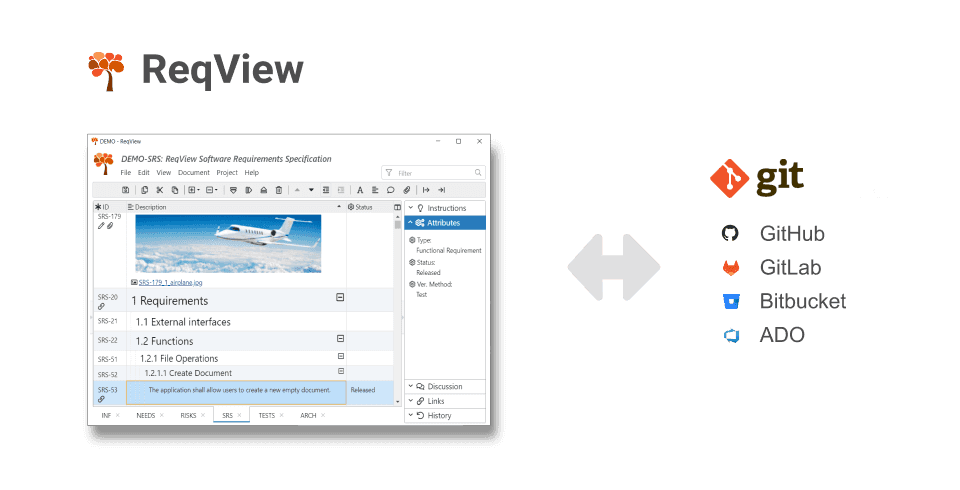
To get started, just create a Git repository hosted on GitHub, GitLab, Bitbucket, or ADO, on-premise or in cloud and add a ReqView project to the repository.
Your team members can collaborate using the simple exclusive edit workflow:
- Clone a remote Git repository into a local repository and check out the default branch to a local Git working tree
- Open a ReqView project from the local Git working tree
- Show Git information about the open project
- Edit documents exclusively by locking ReqView document files in the Git repository
- Commit your project changes to the remote Git repository
- Update the open project from the Git repository to display project changes made by other users
Of course, you can also migrate your existing SVN repositories to Git preserving project history and baselines.
For more information, see Collaborate via Git and Git Administration.
Link Requirements by Drag and Drop
You can link requirements in much more intuitive way now. Just select one or more document objects where the links start, drag the icon displayed in the first column ID and drop it at the document object where the links end. Finally, select a link type and review the traceability links in the Create Links dialog.
Reuse OWASP ASVS Document Template
You can develop more secure HW/SW products by following guidelines in the OWASP Application Security Verification Standard (ASVS). You can create documents reusing this standard easily. In the Add Document dialog, check the Document Template options and select OWASP Application Security Verification Standard 4.0.3 (ASVS) from the dropdown. You can find more information about the current document section in the Instructions pane.
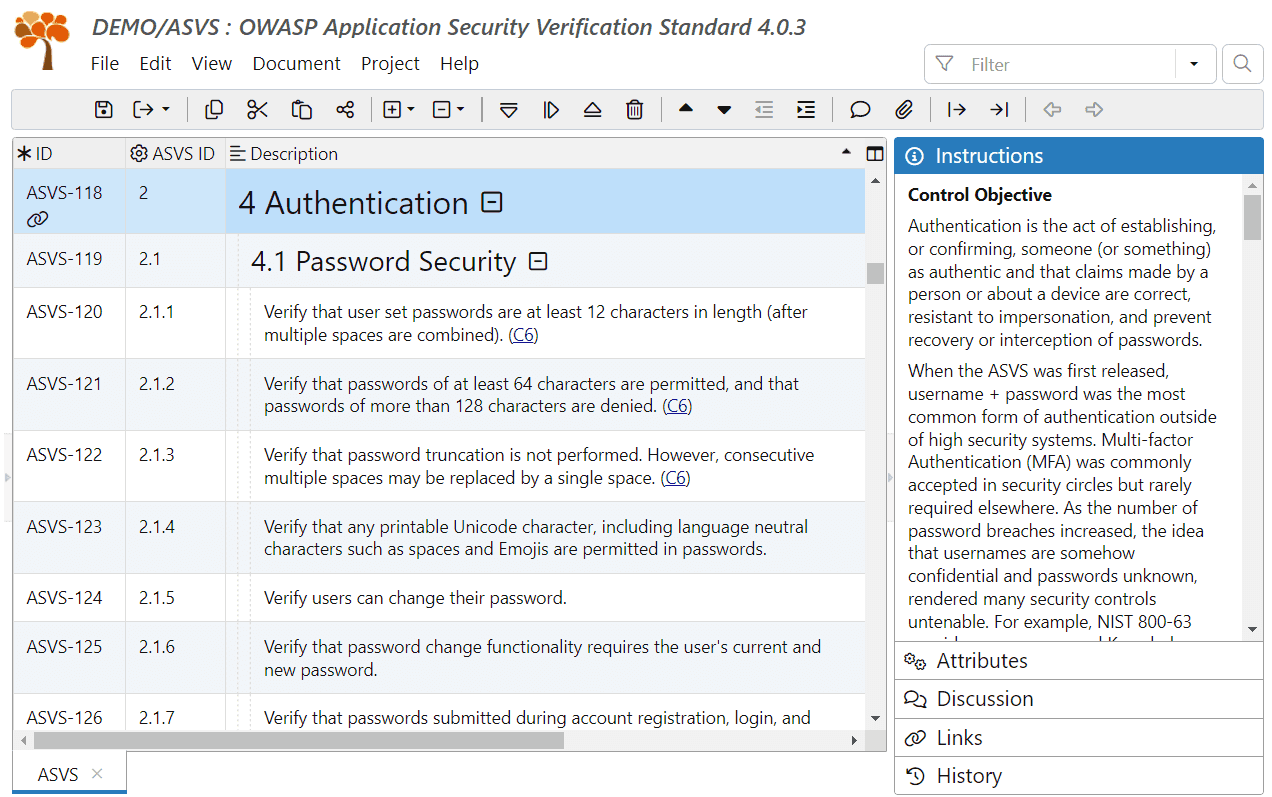
For more information, see OWASP ASVS Template.