ReqView 2.3.0 Beta 1 – Spell Checker
We have released beta with Spell Checker for the WindowsApp and Suspect Flag for Origin Links features.
During the last few months, we have been quite busy with a refactoring of ReqView data model towards better offline and online collaboration. The first fruits of this redesign are hidden under the hood of this beta. Its main (and invisible) change is that the history of changes is stored internally using Operational Transformation approach used also for instance in Google Docs. In the next beta, we plan to demonstrate something you can really play with — Review Mode feature offering a new way of offline collaboration allowing merging of changes from concurrent reviewers. Stay tuned.
English Spell Checker
If you have already switched from the ChromeApp to the new native WindowsApp you might notice that the text which you edit is not spell checked. This beta solves this shortcoming and introduces Spell Checker feature for the WindowsApp:
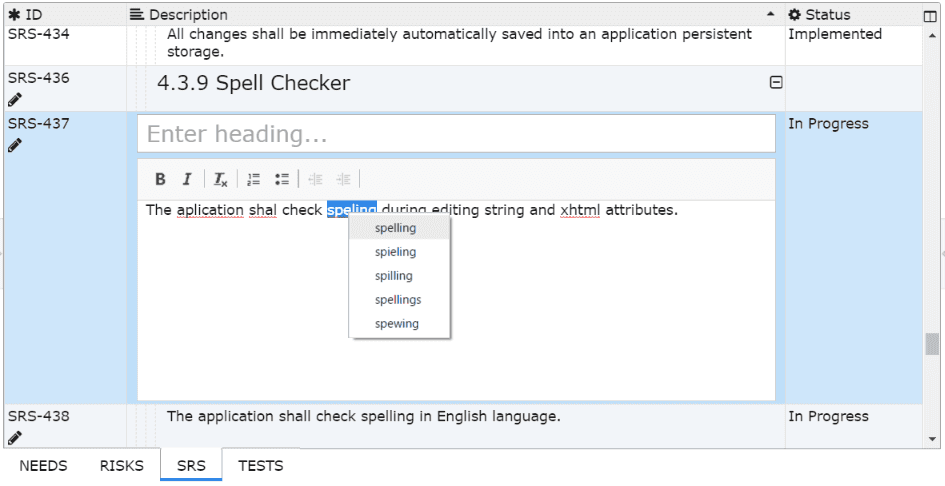
The WindowsApp automatically highlights spelling errors during editing string or xhtml attribute. You can right click on an error and choose a correct spelling from the context menu.
The Spell Checker supports at the moment English dictionary only. However, you can switch it off in Preferences dialog opened by Edit > Preferences menu if your document is in another language.
Suspect Flag for Origin Links
We have extended the Suspect Flag feature also for Origin Links to enable propagation of changes from original objects to their copies. Any change in heading, text and deleted attributes of an original object becomes visible as a link suspect flag in Links column of its copied objects.
You can clear the suspect link flag for an origin of a copied object by opening the right click and choosing Clear Suspect Link Flag context menu item. You can also select more copied objects and clear suspect flag for their origin objects at once by menu Edit > Clear Suspect Flag or CtrlJ shortcut.